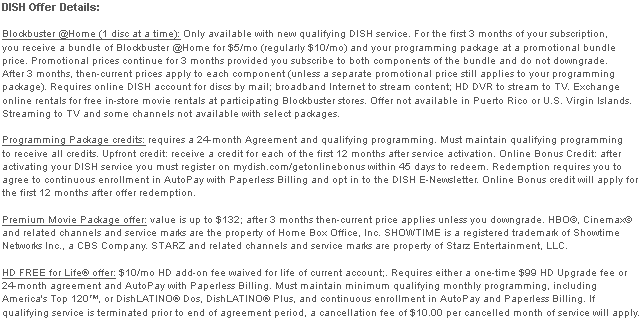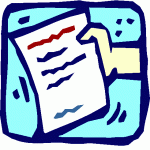
Talk to your landlord or manager – let them know whether you want DIRECTV/DISH. If the property has been around for any stretch of time, chances are either or both has previously been installed. If so, the equipment may already exist and it’s just a matter of calling up to activate service. If not, make sure they OK the installation. Either 1) have them directly sign the DIRECTV or DISH permission form or 2) get a verbal approval and fill out the form yourself and don’t forget to include their contact information (so, if needed, the installer can confirm the approval or discuss custom install options if any line-of-sight issues arise).
In most cases, the technician will be able to install the dish close to your unit (especially if you request it). If that’s not important for you (and it really doesn’t matter), they’ll likely install it in the most convenient location available — usually near other satellite dishes or a coax hub.
Word to the wise: don’t wait until the day of your install or you might not be able to get the approval in time. I’ve seen too many customers get burned and then have to wait another few days (or weeks) until the next available opening. Save yourself and the installer some time… print out the forms today and stamp a guarantee on your installation. Enjoy your new satellite TV!