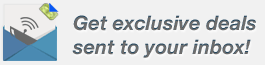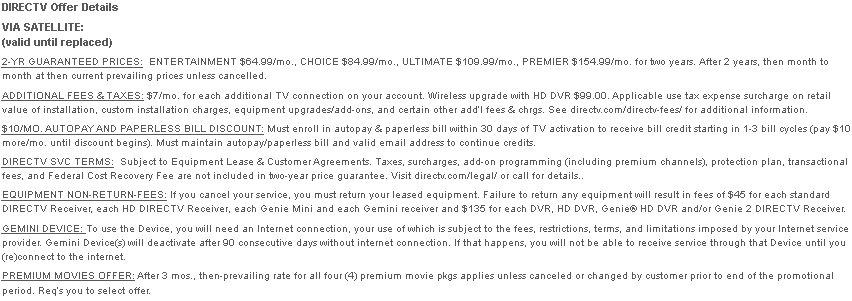Go Mobile with the DIRECTV GenieGO (formerly nomad™)

HOW IT WORKS
» Watch recorded DVR programs on your smartphone, tablet or laptop
» To setup, simply install the GenieGO app on your mobile device (PC or MAC)
» Once synced, easily navigate all your recorded shows from your mobile device
» Stay untethered: your device never needs to be connected to the internet
Ever since DVRs first came on the scene, it's been an evolution (and battle) to equip them with THE latest cutting-edge technology - recording a show or rewinding live TV just doesn't have the same caché it once did. Part of that growth includes adding unique value via accessory products and that's exactly what DIRECTV did with the launch of the nomad™. Essentially, it's a small plug-n-play unit that, once connected to your DVR network, wirelessly transmits your DVR's library to any mobile device within range. For folks constantly on their iPad, laptop or other smartphones, it's a great little perk and for DIRECTV, just another competitive advantage over DISH. Read on to learn more about how it works...
First off, get the GenieGO App
On every phone, tablet or laptop you want connected to your DVR, your first step will be to download and install the GenieGO (nomad) App. Here are the links for each (links have been deprecated and removed below):
PC - compatible with Windows XP, 7, Vista and higher. You'll need a minimum of 2 GB in memory, otherwise playback gets real messy.
MAC - compatible with MAC OS X v.10.6.8 or higher
iPhone or iPod - compatible with OS 4.2.1 or higher. It won't work on an iPhone 2, 3 or unlocked phones.
Add GenieGO to your network
Equipment-wise, you'll need three things to get everything working properly:
- Compatible DVR: DIRECTV Plus DVR (#R22) or a DIRECTV Plus HD DVR (#HR20 or newer). Make sure it's connected to your home's WIFI.
- Wireless router: if you have WIFI, you're probably already using a wireless router of some kind. You'll need ONE available Ethernet port (most routers come stock with at least 3)
- GenieGO: finally, connect the GenieGO to that available Ethernet port and turn it on.
Features and Specs
Automatic queue - simply tell the GenieGO you want it to prep a show immediately after your DVR records it and it'll do just that. The next time you open up the GenieGO app, the show will be patiently waiting for you. It even lets you automatically prep EVERY new show from a series.
Parental Controls - similar to the parental controls on your program guide and DVR, DIRECTV lets you extend the same type of rules to the GenieGO.
Connect up to 5 devices - it would've been easy for DIRECTV to limit the number of synced devices, but thanks to the GenieGO's smart and efficient connections, just about everyone can watch their own show from ANYWHERE in the house (or out of the house...I've used it from my porch and driveway without a single issue).
Wrapping up
All quality companies keep up with (and stay well ahead of) the technological demands of the day. More and more, folks are looking to go mobile -- in most cases, it's quicker and flat out more convenient. With DIRECTV's GenieGO, you have the freedom to untether yourself from the DVR. Catch part or all of a show in between work, homework or whatever else your're doing....RIGHT from where you sit. No need to head over to a TV or hub. It's fun, easy and convenient...that's the power of intelligent entertainment.
» Compare the Plans w/ GenieGO
» Is DIRECTV better than DISH?
» The Genie Whole-Home DVR