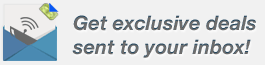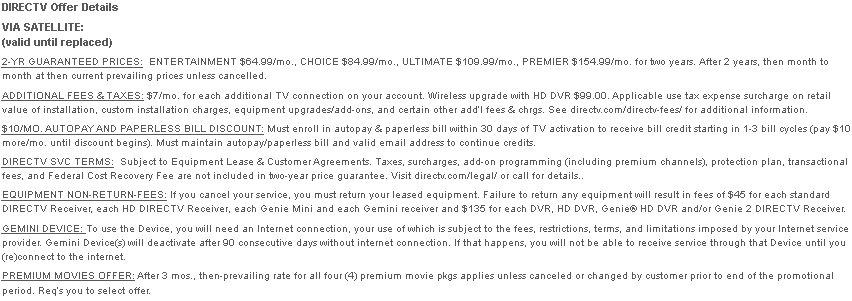DIRECTV Whole-Home DVR Service
If you live in a household with more than a few TVs (and different programming tastes), DIRECTV offers a whole-home DVR system that's grown by leaps and bounds over the past couple years. It's been showcased in recent commercials (the one where live action is paused in one room then resumed in another) and been quite well received by its customers as well. Basically, it involves one primary HD DVR (usually installed in a central location like the living room) along with smaller DVRs for each of the other TVs you want in the "network". Here's a diagram:
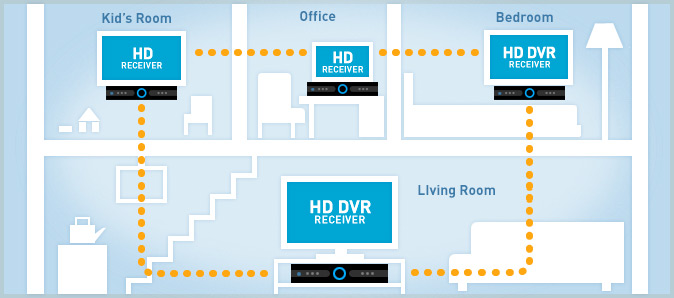
Watch, Record, Pause or Delete your Shows from ANY Room
One of the best (and previously most requested) features of the system is the ability to manage your recorded shows from any TV with a receiver. Before, you'd have to trek to the primary box to do your DVR business then march right back to your viewing TV. With this system, all the receivers are synced in real-time and redundantly, so whatever changes you make in one room will be automatically applied to the rest. Familiar with computer networks, I was a bit skeptical at how well that would actually work, but I've used mine for over 6 months and, trust me, put it through every test possible possible and it's passed each one. So far, major kudos to DIRECTV's engineering team.
Since this was the first system on the market with multi-room syncing, the other providers were left playing catch-up. Cable doesn't appear to have anything remotely in the works to match it, while DISH recently released their Hopper with Joey system that also controls your entire home. It's light years ahead of any of their other receivers, but in my opinion not quite up to par with DIRECTV. Nevertheless, it's an impressive first step for DISH.
TV-Specific Parental Controls
If you're tired of the all-or-nothing restrictions with most systems, DIRECTV's whole-home system conveniently lets you decide what type of controls you want for each TV. It's incredibly to use and update as well. Takes me about 30 seconds whenever I need to make any changes. Word to the wise, make sure you remember the password! I forgot mine and it took a call to customer receiver to reset it :/.
What's it Cost?
There are basically three different subscription fees involved with the service: $3/month to subscribe to the Whole-home DVR service, $10/month for HD access (if you're a new customer, it's free; view the latest specials) and $7/month for regular DVR service. For the equipment itself, the first DVR is free and each additional receiver will run you $5/month (at $3/mo for each additional DVR, DISH is a little cheaper, but it really all depends on which system you prefer). Installation is relatively easy and can be done on your own (took me 10 minutes) or with the help of an installer. Contract-wise, there's no long-term commitment with the service, so if your needs change, give DIRECTV a call for single/non-synced receivers.
Wrapping up
DIRECTV is known for the technological edge it has on the competition. From being the first company with a DVR (TiVO) to now their whole-home DVR, customers have come to expect the latest and greatest. While I won't go as far as to call their system great (this technology is still in its infancy), it's very good and more importantly, stable. So, if you're looking for a way to more intelligently link your TVs and make life easier, definitely give it a try.
» DIRECTV's Programming Plans
» DIRECTV versus DISH Network
» Compare DIRECTV's Channel Line-up