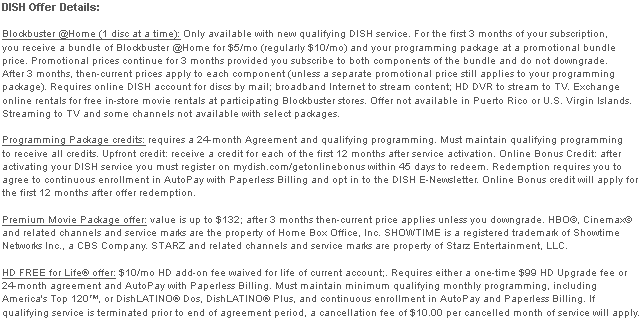Update (6/5/15): DISH has decided to retire the Blockbuster @Home brand and rollover those services into their On Demand library (for all subscribers) and create a new on demand service called Sling TV.

Streaming Movies
There are two different types of streaming options available, the first via your TV, the second PC/mobile only (all require a broadband connection). Streaming to your TV currently gives you access to over 3,000 movies and shows. The minimum DISH receiver required is VIP 612 (it also works with the 622, 722 and 922 series). With PC streaming, it doesn’t matter what type of receiver you have, everything is handled via your computer. After you login with your DISH account on your PC, you’ll get access to over 25,000 movies and shows — a pretty sizable number, especially for a relatively new service. Lastly, you can connect your iPad to the BLOCKBUSTER @Home service by installing their app and logging in. There, you’ll get the same number of movies and shows as on your TV: 3,000.
Not surprisingly, TV streaming is the biggest draw of the lot. For most, watching movies from the comfort of your own couch is much more convenient than heading over to your PC or downsizing the screen size with your iPad. So, as the number of movies in their streaming library increases (which isn’t an easy feat given movie studios keep hiking up their fees), DISH’s service should continue to steadily grow in value, for the company and subscribers alike.
Part of this service also includes On Demand movies, usually released the same day they’re available on DVD or Blu-ray. The rental price for these premium flix run from $1.99 to $4.99, depending on box office clout and whether it’s in HD or SD. Once your rent it, you’ll have 30 days to start watching it; once you do, you’ll have 24 hours to watch it as many times as you like. There’s also an option to buy the movie and save it on your receiver, usually at about 20% less than the cost of a DVD purchase.
Movies by mail
A big part of DISH’s new service includes Blockbuster’s forte: at-home DVD delivery. With a collection of over 100,000 DVDs and video games (for years, Blockbuster had the biggest library on the planet), you can order any movie and return them at your leisure to get your next or immediately exchange it at your local Blockbuster store (one of their biggest advantages over Netflix). As with the streaming service, you can try out the mail service free for 3 months after you sign up. Thereafter, here’s your cost breakdown:
1 DVD at a time: $9.99/mo
2 DVDs at a time: $14.99/mo
3 DVDs at a time: $19.99/mo
So, is it worth it?
Is BLOCKBUSTER @Home good enough to compete with Netflix or Redbox? Yes and no. It doesn’t quite have the streaming library of a Netfix or the rock-bottom price of a Redbox rental but it IS a unique product. When you mix in the Blockbuster stores, it’s sort of a morph between Netflix and Redbox, all at a reasonable price. As their streaming options grow, it’ll definitely evolve into a contender (especially if they continue to integrate with mobile devices such as the iPad). If you’ll be ordering DISH, take advantage of the service during your first 3 months. You may just find enough value to subscribe and if you drop a competing product or two, you’ll probably end up saving a few extra bucks a month.