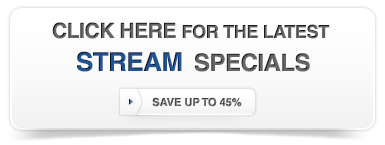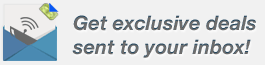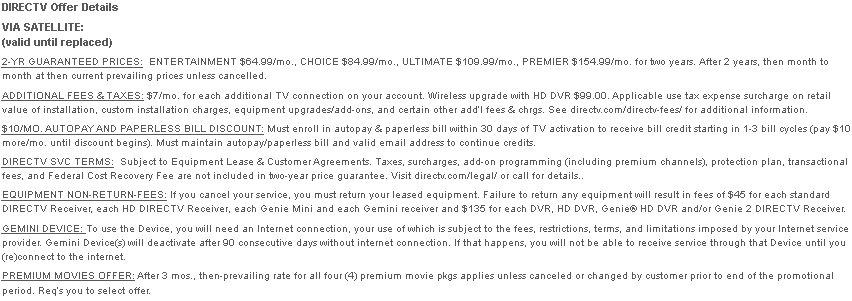DIRECTV Satellite (or Internet) vs DIRECTV Stream
In a somewhat confusing mix of options, you can currently get DIRECTV three different ways:
- DIRECTV Satellite - this is the traditional way with a satellite dish (and Genie DVR)
- DIRECTV via Internet - same programming but via the internet (and Gemini Air device)
- DIRECTV Stream - streaming-only option with NO DIRECTV equipment (you bring your own device, BYOD, like a Roku).
All three options essentially get you the same programming (including live sports) for roughly the same price. The biggest difference is that DIRECTV Stream is contract-free while DIRECTV Satellite / Internet require a 2-year contract. DIRECTV Stream also doesn't involve any DIRECTV equipment at all, therefore, you save on receiver fees. Let's go over all the differences in more detail...

Whether a technician installs a dish or you setup DIRECTV's internet device yourself, there are no installation fees involved.
No waiting for equipment, start watching in minutes.
Entertainment: $69.99 (165 chs | 75 via internet)
Choice: $84.99 (200 chs | 105 via internet)
Ultimate: $114.99 (270 chs | 140 via internet)
Premier: $159.99 (340 chs | 150 via internet)
Channels missing from internet are mostly lower-value (view them).
Entertainment: $79.99 (75 chs)
Choice: $83.99 (105 chs)
Ultimate: $94.99 (140 chs)
Prices are essentially the same (current promotions also include DIRECTV Sports Pack free for 1 month).
Both services require a 2-year contract and with the 2-year price guarantee, prices won't change during your contract.
Sign-up and cancel whenever and as often as you want.
Genie DVR - traditional receiver with up to 200 hours of HD storage
Gemini Air - newer internet-only device with unlimited cloud storage. Also lets you watch your other streaming services (Netflix, etc).
First receiver/device free, each additional is $7/mo per TV. Even with satellite service you can opt to use Gemini Air instead of Genies.
You have to use your own device (smart TV; phone, tablet, Roku, TV dongle, etc). No DIRECTV monthly receiver fee..
Using the Gemini Air over 3rd party devices with DIRECTV Stream gives you plenty of extra features:
Bluetooth support
Voice-enabled remote
Instant Power on - program guide immediately displays instead of booting up
Watch TV and apps from one guide
4K support
Some non-DIRECTV devices (like Roku) support voice commands, 4K and Bluetooth but it varies by model.
Full lineup of national and local sports (RSNs) available in the Choice plan and higher.
Even though it's a pure streaming service, DIRECTV offers all the same sports coverage. Again, you'll need the Choice plan or higher.
Includes all your local broadcast channels and you have the option of removing them to save.
Includes all your local channels but removing them is not yet an option.
With satellite and the DIRECTV Genie, you get up to five channels in 4K:
Ch# 104 - full-time shows and programs
#105 and #106 - part-time sports
#107 and #108 - part-time PPV
DIRECTV via internet only includes channel numbers 104 - 106 (no PPV).
Same as DIRECTV via internet.
With either DIRECTV Satellite or Internet, you'll get the best experience and access to the most features. If you're OK with signing a 2-year contract, choose this option.
If you'd rather have no contracts and the flexibility of signing up and canceling as often as you like (e.g., for watching the baseball season for a few months), go with Stream instead.
Compatible devices with DIRECTV Stream
Being a relatively new service, it'll work with just about any device, dongle or TV currently on the market. Here are the more popular options:
- Amazon Fire - any 2nd generation or higher Fire TV or Fire TV Stick will work
- Google / Android - Google TV, Chromecast, Chrome (v 68+), Smartphones with Android v 7.1+
- Apple / iOS - Apple TV, Safari (v13+), iPad/iPhone iOS v14+
- Roku - Stick, Express, Premiere, Roku 2-4
- Microsoft - Edge browser v115+
The features you can use (Bluetooth, voice, etc) depend on the model or browser and if they've been updated to the latest version. To ensure everything runs as well smoothly, be sure to keep things updated (ideally set to auto-update).
DIRECTV Satellite vs Stream vs DISH
If you're also considering DISH, let's quickly compare the most important specs with DISH. Of course, DISH is only a satellite service so keep that in mind.


 Contract
2 years
No contract
2 years
Receiver
Genie
BYOD
Hopper
DVR Space
200 hrs
Unlimited
200 hrs
Price-lock
✓
✕
✓
Cheapest plan
$69.99
$79.99
$84.99
Regional sports
✓
✓
✕
Contract
2 years
No contract
2 years
Receiver
Genie
BYOD
Hopper
DVR Space
200 hrs
Unlimited
200 hrs
Price-lock
✓
✕
✓
Cheapest plan
$69.99
$79.99
$84.99
Regional sports
✓
✓
✕
So, DIRECTV Satellite and DISH are roughly the same except for sports. DISH doesn't carry any regional sports networks so if you gotta have 'em, you're better off going with any of DIRECTV's options.
How to setup DIRECTV via Internet vs Stream

DIRECTV via Internet
Choosing DIRECTV with the internet option includes their exclusive device, the Gemini Air. It's a dongle with advanced voice remote. Obviously, you'll need internet, either WiFi or Ethernet (for the stability, we prefer the latter). Setup is a quick and easy process.
- Connect the Gemini Air to your TV with an HDMI cable
- Plug the Gemini Air into a power outlet
- Turn on your TV and go to the HDMI input
- Remove the plastic slip from the Gemini remote
- Gemini Air automatically fires up. Follow the process to pair the remote and sign in to your account (you'll need your DIRECTV username and password).
DIRECTV Stream
The most popular devices that are compatible with the DIRECTV Stream are listed in the table above. The Roku is a popular way to get up and running quickly (and preserve as many features as possible). These steps roughly work for most stand-alone devices:
- Connect the Roku to your TV with an HDMI cable
- Connect the Roku to the internet with an Ethernet cable (WiFi also possible)
- Plug the Roku into a power outlet
- Turn on your TV and go to the HDMI input
- Setup the Roku remote and your preferences
- From the menu, go the "Streaming Channels". Find the DIRECTV Stream app and install.
In almost all cases, you won't get any DIRECTV channel numbers via a third party device like the Roku so search channels in the program guide alphabetically or manually type in what you're looking for.