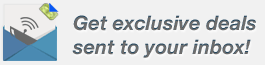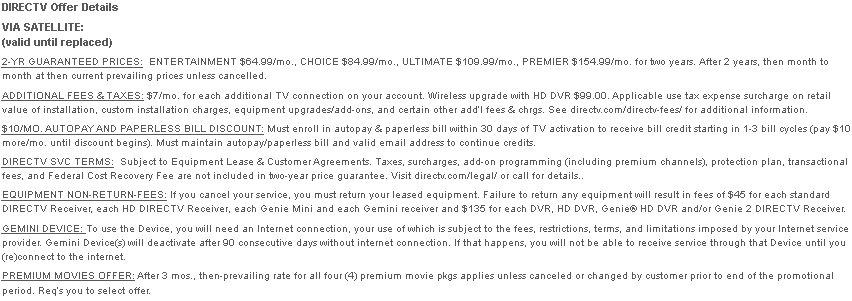Xfinity TV Review
Last updated: 4/7/2024
Xfinity is one of the largest cable providers in the country but bigger doesn't always mean better. Most known for internet service, TV is their most commonly bundled service. In this article, we'll review every aspect of Xfinity TV and let you know how it compares to other services and providers. We analyze TV plans based on three categories:
- Channel value: entertainment value of channel lineups versus plan pricing
- DVR/Tech: receiver features, DVR storage, program guide, user interfaces and general tech infrastructure
- Support: if something goes wrong or you need to make change, the general ease of that process
To kick things off, here's a quick look at Xfinity's TV plans:
And here's a quick look at Xfinity TV's overall pros and cons:
Advantages
- Fair value for the cost
- No contracts (all month-to-month)
- Save by bundling with internet/phone
- Above average DVR (X1 DVR)
- Trusted brand and network
Disadvantages
- Extra fees on top of base price
- Extra programming costs extra
Xfinity's Channel Value
When it comes to TV plans, it's all about getting the most channel and entertainment value for the price. Overall, Xfinity does a fair job of pricing their plans. They only have two full lineup plans (Popular and Ultimate TV) so those are the ones we focused on. With either, you get a solid assortment of channels that are split fairly evenly among all major channel categories (drama, sports, movies, etc).
With regard to specific channels, Popular TV is the first plan with high-demand channels such as: ESPN, Discovery, HGTV, Hallmark and TLC. Ultimate TV is the first package with the following movie channels: FLiX, FX Movie, IFC, Paramount, Reelz, ScreenPix and more. Sports-wise, the first with ACC Network, CBSSN, ESPNU, MLB Network, NFL Network, NBA TV and more. Be sure to compare Xfinity's lineups to figure out which plan works best for you.
The biggest downside here are the extra fees tacked on to the advertised price. Local channel and government fees increase your bill by upwards of 50%. Not a small amount. However, even factoring in those fees, Xfinity's total prices are still competitive with other live TV options, especially considering the wide range of channels in their top 2 plans.
Xfinity TV's pricing and channel breakdown
As mentioned, Xfinity TV only has two plans with full channel lineups: Popular TV and Ultimate TV. Choice TV+ is their smallest plan but it really only includes locals (about 25 total channels). Their biggest plan, Ultimate TV, has 185 channels and about 60 more than Popular TV (125 chs). Those 60 extra channels will cost you about $18 more per month. A lot of those are high value sports and movie channels are an excellent upgrade value in our book.
Overall, here's a visual look at their plans and pricing:
[Chart #1] Xfinity channels by plan
[Chart #2] Xfinity TV plans by price/mo
DVR/Tech
Xfinity's flagship receiver is their X1 DVR. It's relatively new and quite a high tech piece of equipment. And while not as feature rich as the top-of-class DISH Hopper 3, it's still a huge step up to its previous model and has most of the features folks look for in a DVR. Specifically, its key features are:
- Streaming TV integration - one of the coolest features of the X1 is its all-in-one cable and streaming program guide. It lets you view your Xfinity cable lineup and any streaming service you separately subscribe to all in the same place. So, super easy to use their voice remove to search ANYTHING from all services you have access to.
- Award-winning Voice Remove - voice remotes have been a thing for a while now but it's not easy getting it just right. Sometimes they don't "hear" you well enough or can't interpret exactly what you need or want. Xfinity's voice remote, however, just works... and well. Search or open a show, play or record a channel, find an artist, all at the sound of your voice. If you're not in the talking mood the remote itself is pretty intuitive and sometimes quicker than the vocal route.
- Sports Zone & Kids Zone - a nice touch for (fantasy) sports fans, Sports Zone lets you personalize a dashboard with your favorite teams. It'll then stream real-time scores, stats and optionally remind you of important events. Kids Zone is like Netflix's Kids area for cable TV. With customizeable parental controls, it's a stress-free way to let your little ones watch fun and informative programming.
With regard to top resolution, Xfinity and its current receivers fully support 1080p. If you get a separate 4K box and have a compatible TV, you can watch the occasional program in 4K as well. As with most TV providers, though, Xfinity's 4K library is still pretty slim (it costs broadcasters quite a bit more to record and transmit in 4K). Special events like the Super Bowl are some of the only ways to consistently watch stuff in 4K. On the other hand, 4K content on streaming apps (HBO Max, Netflix, etc) is on the rise. You can watch them with Xfinity via the X1 DVR's "Applications" section.
Xfinity's Mobile apps performed well
When you want to watch via a mobile app on your cell or tablet, Xfinity's app ecosystem lets you easily do just that, relatively bug-free. Their iOS app (for iPhone, iPad and Apple TV) currently has a user rating of 4.6/5 from over 85K users. Solid feedback, especially on the more recent versions. On Android, they're not doing quite as well: 3.2 stars from over 90K users. Most of the recent issues appear to be related to miscellaneous errors and bugs that appear while using the app.
Both apps fully support access to live TV, your DVR library, On Demand and watching offline (just need to download the show beforehand). During our performance tests, aside from the occasional issue while on an Android device (Samsung), both apps were relatively fast and performed admirably across all tasks.
Support
With cable TV and home services in general, when it works without issue, everything's dandy. But if something goes wrong or you need to make a change, that's when the soft underbelly of customer support often comes into play. Some of the more common customer service needs with cable TV include billing questions, plan changes, pay-per-view orders, DVR problems, tech support, etc.
With a company Xfinity's size, there's often a dedicated department for each customer need. For example, if your DVR stops working right or you need help using it, you'll get routed to their tech support. With Xfinity, most of the time you'll end up dealing with an overseas call center. That's usually a big drawback for us but Xfinity's team is pretty well-trained and they bridge that gap pretty well. Overall, in all our dealings with Xfinity's tech support for TV-related issues, they've been helpful and resolved the matter on the first call over 90% of the time.
Can I reach a real person at Xfinity 24 hours a day?
Yes. Their chat support is available 24/7 (click the "Xfinity TV Support" section). Their AI bot helps you initially - to reach a person type in "agent". The average wait time for an agent during a chat session was under one minute. Their phone support is available 7am - 9pm, Mon-Sat (closed on Sundays). Call 1-800-Xfinity or 800-934-6489. Immediately press "0" to get routed to the phone agent menu. Hold times before reaching an actual customer service representative were almost always under 4 minutes (above-average for the industry). For new service, call 1-888-403-9520.
Can't I just walk into an Xfinity store?
One of the upsides of going with Xfinity is their large network of brick and mortar stores. Most of them are focused on their top three services: TV, internet and phone. With TV, you can sign up, get or return equipment, ask questions and more. Go here to find your closest Xfinity store.
Wrapping up
Xfinity is the top cable TV provider in the U.S. with excellent availability. That kind of size, especially in the TV/internet space, can often lead to decreased innovation, waning customer service and spotty service (i.e., general apathy). While Xfinity certainly has plenty of things to improve upon, they haven't taken things for granted and it shows.
Specifically with their TV service, they're constantly working to keep or add high value channels to their lineups (harder to do these days with rising broadcast fees). Most of the time, you can get good deals on all their TV plans, including with bundles. Their X1 DVR, while not a feature-rich juggernaut, is an intuitive and easy way to watch all your favorite shows, even those on streaming apps. Finally, even the best service can be sabotaged by poor customer service. To Xfinity's credit, they seem to be prioritizing the customer experience by making sure agents are properly trained, especially in the high-traffic departments.
Overall, while you won't get the individual attention you often find with smaller providers, Xfinity TV has plenty of upside, especially for current internet subscribers looking to bundle.
If you have questions about this review or want more information about Xfinity TV, we can be reached below:
Xfinity TV Customer Reviews
If you're a current or previous Xfinity TV subscriber, this is the place to voice your thoughts. Your email is required to post but it will never be shared or used other than to verify your review.
Frequently Asked Questions
Didn't Xfinity TV used to be known as Comcast?
It sure did. In 2010, in parallel with the Winter Olympics, they re-branded under the Xfinity name. Their TV service, previously known as Comcast Digital Cable, was renamed Xfinity TV. It was just a branding change, services and plan lineups remained the same.
Is Xfinity TV always an option for internet customers?
Since both cable TV and internet signals are transmitted via the same coax cable, yes, TV is always available to internet subscribers. In most cases, bundling both and especially adding a third home phone service qualifies you for bundling discounts.
How do I find out if Xfinity is already wired to my home?
If possible, check your telephone and cable wiring (usually near the electrical panel). If you don't see obvious coax wires, call up Xfinity and give them your address. They can definitively tell you if your home is already wired with Xfinity or is otherwise compatible.